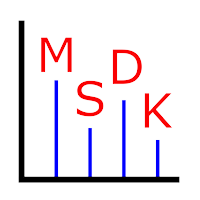What is MSDK?
MSDK is a Java library of algorithms for processing mass spectrometry data. The goals of the library are to provide a flexible data model with Java interfaces for mass-spectrometry related objects (including raw spectra, processed data sets, identification results etc.) and to integrate the existing algorithms that are currently scattered around various Java-based graphical tools, such as (in alphabetical order):
- Guineu
- JDAMP
- Maltcms
- MassCascade
- Mass-Up
- Maui, Maui-VIA
- msInspect
- mzMatch
- MZmine
- OpenChrom
- ProteoSuite
- SIRIUS
Why do we need MSDK?
While competition among various algorithms is beneficial for the progress of research, the absence of a common data model and development platform makes it difficult and laborious to evaluate the results and performance of different algorithms. MSDK addresses this issue for the Java platform, while other projects such as OpenMS or ProteoWizard address this issue in C/C++. The advantages of Java are its multi-platform nature and easy, rapid development in a higher-level language compared to C/C++.
Usage
API
Please see the complete MSDK API.
Maven artifacts
MSDK jars are automatically deployed to Maven Central. In order to use MSDK, simply add the following dependency to your pom.xml:
<dependency>
<groupId>io.github.msdk</groupId>
<artifactId>msdk-all</artifactId>
<version>0.0.3</version>
</dependency>
Java version
MSDK requires Java runtime (JRE) version 1.8 or newer.
License
MSDK binaries and source codes are dual-licensed under either the terms of the Eclipse Public License v1.0 as published by the Eclipse Foundation
or (per the licensee's choosing)
under the terms of the GNU Lesser General Public License version 2.1 as published by the Free Software Foundation.
Contributors
Please use GitHub's statistics to see who has contributed to this project so far. The Git Blame feature can be used to track the authorship of each individual line in the source codes.
How to join this project
Please join our Google Group and tell us about your ideas. Contributions to MSDK can be made through GitHub's standard Pull Request mechanism. If you are not familiar with this mechanism, please read our brief tutorial. Before creating a Pull Request, please make sure that you agree with your code being distributed as part of MSDK under the above-mentioned license.
How to report problems
You can report problems and bugs through the GitHub's Issues tracker or through our Google Group. Please do so constructively.
Source codes
MSDK source codes are available from our GitHub repository. To clone the source code tree, you can use this command:
$ git clone https://github.com/msdk/msdk.git
Apache Maven is required to build MSDK. To compile the source codes, run the following command in the source code directory:
$ mvn package